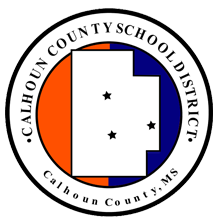Active Parent
Active Parent Signup:
Welcome to Active Parent. This link is designed to keep parents informed by allowing them to access their child’s school records, including attendance, current grades, homework, and discipline. If you already have an account, click on the Active Parent logo to log in to Active Parent.
If you do not have an Active Parent account and wish to register for one, use the following procedures:
- Click on Active Parent Logo.
- Click on "Sign up for an Active Parent Account" below the Active Parent Logo.
- The first screen requests information about the user(parent) of the account. You will need the following information for this: your first name, last name, street address, city, zip code, home phone number, and email address(This will be used to notify you when your account has been activated and is ready for use). Also you will need to create a username for the account and a password. The username and password must be six or more characters with any combination of letters or numbers.
*** (Please keep a record of the username and password that you select for future reference.) ***
- After completing the user information, the next screens request information about your children enrolled in school. For these screens, you will need the following information on each child enrolled: first name, last name, grade child is in this year, school, and the last four digits of his/her social security number. After entering information for a child, click the add student button. After completing information for all your children enrolled, click on the submit request button.
Before you can use your account, it must be activated by a school official. This process could take a few days, depending on the number of requests that are made. After your account has been activated, an email will be sent to notify you that your account is ready for use. If you have not received an e-mail and are not able to access Active Parent after a week, send an email to your school designee below to report the problem.
If you already have an Active Parent account and need to add additional children to your account, please use the following procedures:
- send an email to your school designee below. In the email, list the following information about yourself: first name, last name, street address, city, your home telephone number, and the username of your account. Then, include the following information about each child you want to add to your account: first name, last name, date of birth, grade your child is in school, and the last four digits of his/her social security number.
This process could take a few days, depending on the number of requests that are made. After your account has been modified to include the additional children, an email will be sent to notify you that your account has been updated. If you have not received an email or the additional children have not been added to your account after a week, send an email to your school designee below to report the problem.
School Designees:
Bruce Elementary-Paula Maddox (pmaddox@calhounk12.com
Bruce Upper Elementary- Julia Aron (jaron@calhounk12.com)
Bruce High- Sandy Aron (saron@calhounk12.com)
Calhoun City Elementary- Justin Moore (jmoore@calhounk12.com)
Calhoun City Middle- Victoria Jennings (vjennings@calhounk12.com)
Calhoun City High- Angela Dowling (adowling@calhounk12.com)
Vardaman Elementary- Leigh Ann Stafford (lstafford@calhounk12.com)
Vardaman High-Tania Nelson (tnelson@calhounk12.com)